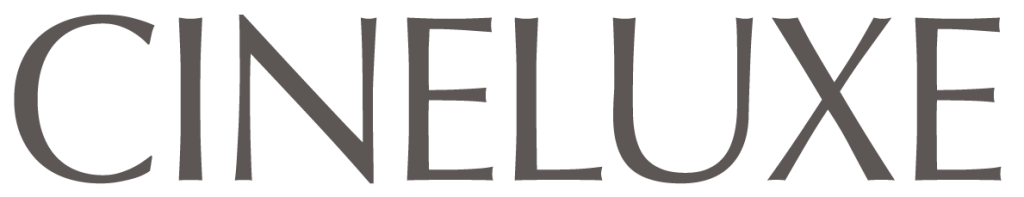The Pros & Cons of Projectors
Big-screen flat-panel TVs have a lot of advantages but opting for a projector & screen is still the best way to have a real movie-theater experience at home
John Sciacca
updated December 15, 2020
When determining the look and design of your new home theater or media room, you’re quickly going to be confronted with some major decisions: The size, style, and technology of your video display. While the choice ultimately boils down to whether you’ll go with a projector or a traditional direct-view TV, there are a number of factors that can go into that decision that can sometimes make it more complex than just a simple this-or-that. But, since each option has definite advantages, the decision might be simplified if one factor on the pro/con list sways your decision. In this part, I’ll discuss the pros and cons of going with a separate projector and screen; for the other side of the equation, see “The Pros & Cons of Direct-View TVs.”
PROS
No screen-size limit
While direct-view sets are measured in inches—with Sony recently unveiling a 100-inch LED and Samsung offering a 98-inch model—projection screens come in feet, and you can get a screen literally as big as your wall can support, which means a projection system can deliver a truly cinematic experience in your home. And while people might debate whether they can see the resolution improvements of 4K on their 65-inch TVs, you’ll be basking in all of the noticeably sharper detail and enhanced clarity when your screen is 200 inches or more! While it’s true new technologies like microLED displays from Sony, LG, and Samsung can scale up to much larger sizes, these displays carry price tags that can literally run into the millions.
Less expensive to have a bigger screen
Dollar per inch, it’s tough to beat a projector and screen. Where the price jump from a 75-inch to a 100-inch direct-view set is exponential, going from around $3,000 to $20,000, it might only be a few hundred dollars more to go from a 120-inch to a 150-inch screen. Of course, you’ll want to discuss with your integrator the light output (measured in lumens) required of any projector/screen combination you’re considering, as you wouldn’t want to select a projector that was under-powered for your desired screen size.
Support for multiple aspect ratios
People primarily talk about two different aspect ratios: 16:9 (the rectangular shape of modern HDTVs) and 2.40:1 (the wider shape of many films and even of streaming content). But in reality modern filmmakers often use various ratios to capture a specific look or feel, and sometimes even use multiple ratios within the same film à la Wes Anderson. More and more original content on Netflix and Amazon is using ratios other than 16:9, and Disney+ just launched IMAX Enhanced content with a ratio of 1.9:1. With a projection screen and a masking system like Stewart Filmscreen’s Director’s Choice, you can make sure you’re always seeing the image exactly as the director intended, with maximum perceived contrast and no distracting black bars.
Optimal speaker placement
You might not think the video display would have an impact on the audio system, but it does. The ideal speaker layout places the front-channel speakers (left, center, and right) on the same horizontal plane as the center of the screen image, ensuring the sound perfectly tracks the on-screen action. Obviously, this isn’t possible with a large traditional flat-panel display but with a projection system, the front speakers can be perfectly placed behind an acoustically transparent screen just like in a movie theater.
Screens can disappear when not in use
If you want a movie theater but don’t want your room to look like a movie theater, a projection system offers several solutions to “hide” the technology when it isn’t movie time. Even the largest screens can be motorized to roll up and away out of sight, with cases that can be concealed in a box or attic; and a projector can be concealed as well, either hidden away in a retractable ceiling mount, sitting inside an enclosure, or even in a different room with just a glass porthole in a wall or soffit for the lens to shine through.
Still supports 3D
Whether you love or hate 3D, direct-view TV manufacturers have all abandoned support for it over the past few years. But nearly all projectors designed for home use still have this capability. And, if you are a 3D aficionado, it’s even more impressive up on a big screen.
Offers many screen-material options
When you buy a direct-view TV, you get what you get. But, when you buy a projection screen, you have a myriad of options. There are different materials, colors, and gains, with ambient-light-rejecting models for rooms that can’t get totally dark, and even special materials for use with new ultra-short-throw projectors that let you get a 100-inch or larger image with the projector located just inches from the screen. Your installer will discuss these options with you to ensure you get the most out of your projector, room, and screen size.
CONS
Needs a dark room
Ever been to a commercial theater where they kept the lights on during the movie? Not likely. That’s because a projector, no matter how good, can’t actually project black so it projects nothing where black should be. To have a true, deep black up on screen, the room needs to be black—or at least dark. Since projectors rely on dark rooms to deliver their best image quality, that might not be your best choice if there’s some amount of ambient light in your room, or if you regularly like to watch with the lights on. Ambient-light-rejecting screens like Screen Innovations’ Black Diamond or Stewart Filmscreen’s Phantom HALR do an admirable job of producing viewable images in rooms with some lighting but even still, these don’t deliver the same picture quality as viewing in a darkened room.
Not as great for gaming
Gaming on a projector can be a con, depending on the types of games you like to play and how hardcore a gamer you are. While all display devices have something called “input lag”—the delay between receiving the signal and putting it on the screen—traditional displays have less lag than projectors (though this is something manufacturers are aware of and looking to shorten). With a longer input lag, there can be a noticeable delay between when you press a button and something happens on the screen. While this isn’t an issue when pausing a movie, it definitely can be when playing a video game where milliseconds of reaction time can be the difference between onscreen life and death. Also, if you play games that require standing in front of the screen, you might find yourself blocking the projector’s light path and creating life-sized shadow puppets instead.
HDR and brightness inferior to TVs
HDR (high dynamic range) can produce both deep, detailed blacks and ultra-bright colors, but projectors can only deliver a fraction of the necessary brightness levels. This makes HDR on a projection system tricky, with manufacturers searching for the best solution to tone map the high brightness images for their projectors. Also, outside of a custom, dual Christie Dolby Cinema projection setup, you currently won’t find any projector that can support DolbyVision’s dynamic HDR metadata. That isn’t to say projectors can’t pull off HDR, and some of the new laser-based models look pretty spectacular. JVC has done an especially good job with its adaptive tone-mapping, which adjusts images on a frame-by-frame basis, and outboard processors like the Lumagen Radiance also do a wonderful job of dynamic tone mapping. But direct-view sets will likely always be superior, able to produce images with more punch, contrast, and bright specular highlights.
Lack of 8K support
I hate to even mention this but 8K is now apparently a thing, so here we are. Yet no projector manufacturers seem to be seriously pursuing native 8K resolution. This is especially surprising since if there was any technology that could benefit from 8K, it would be a massive projection screen. I’ve only seen one projector that can deliver 8K resolution at a tradeshow, and it was nearly the size of a small car, required its own ventilation system, and cost a wallet-blistering $400,000! (JVC recently announced its 2022 DLA-NZ8 and NZ9 projectors, which will accept true 8K input signals and then use the company’s four-way/multi-axis pixel-shifting technology to deliver 8,192 x 4,320 [8K] pixels on screen.)
Probably the most experienced writer on custom installation in the industry, John Sciacca is co-owner of Custom Theater & Audio in Murrells Inlet, South Carolina, & is known for his writing for such publications as Residential Systems and Sound & Vision. Follow him on Twitter at @SciaccaTweets and at johnsciacca.com.
© 2025 Cineluxe LLC